Behind the Image is a new blog series detailing my favourite shots and how they were captured. Through this series I hope to discuss the processes that I go through behind the scenes to make an image. Topics will range from what settings and gear were used, to how I approach a scene and what led me to capture that particular composition.
Nikon D800 | ISO 100 | f/10 | 17mm | 6 sec
Location
I took this shot at one of my favourite locations in my home town. A place called Hedlow Creek. I live in a regional town in Queensland, Australia and this location is only about 20 mins from my house. What draws me to this area is the wide open spaces and the fact that you can spend hours here and not see another person. It's the perfect spot to unwind in nature.
Time
This was taken around 5:30am, just before the sun met the horizon.
Lighting
When I'm shooting at sunrise or sunset I always look for clouds to help add drama and interest/colour to the sky. The great thing about shooting just before dawn is that even when there are no clouds, you can get amazing colour gradients in the sky. This type of light was perfect for this scene as it worked really well with the reflections in the water. Clouds in the sky would have made the image too busy and removed the overall simplicity of the composition.
Equipment
I used a Nikon D800 with the NIKKOR 14-24mm f/2.8G ED lens and a Benro Travel Angel II Tripod.
Inspiration
When I approached this scene, I was standing on a wooden platform just above the water. The first aspect I noticed straight away was the stillness of the water which created a perfect mirror image of the sky and tree line. The other was the thin layer of fog forming across the water. I decided that the perfect way to capture this scene would be to keep my composition as symmetrical as possible and place the horizon line almost in the middle so that the standout feature of the shot would be the reflections. An easy way to line up shots perfectly on the back of your camera is to use the Live View on your LCD screen and turn on the Grid view.
Lens Filters & Editing
The 14-24mm lens that I used for this image is not compatible with any lens filters I own. It requires the use of a custom filter holder (which I don't have), so in the absence of a graduated neutral density filter, I bracketed my exposures. There wasn't much dynamic range in the scene but I wanted to make sure that I had enough detail in the shadows and colour in the foreground. I ended up using 2 of the exposures from the bracketed shots which I initially made adjustments to in Lightroom and blended them together in Photoshop using layer masks. Once I had combined the exposures, I made final colour adjustments in Color Efex Pro 2 from the Nik Collection by Google.
FYI - All the Nik Plugins are FREE. They are fantastic tools and I use them all the time. Check them out here - www.google.com/nikcollection
Tips for Capturing a Similar Shot
My advice would be...make sure you have a steady tripod and a wide lens. You would also need to have similar weather conditions to get a shot with mirrored reflections. The water will need to be completely still as ripples will ruin the reflection effect. You could smooth out the water with a longer exposure however this will also remove the mirrored image of your subject. You may also want to use either a Graduated ND filter or bracket your exposures, depending on the dynamic range.